1. How do I join the server?
Open the Minecraft launcher, select Java, and choose any 1.21+ versions and click “play”! Then, click ‘multiplayer’ and select either ‘direct connection’ or ‘add server’ and input our server IP into the ‘server address’ using CTRL+V to paste the IP after left clicking ‘concordia.mc.gg’ in the top right and copying to clipboard OR just manually type it into the address bar.
3. How do I get started on the server?
To get yourself out into the wild, type: /rtp into chat. There you can start your journey! You get 3 random teleports before a 12 hour cooldown begins. Please utilise "/sethome [homename]" in order to be able to get back out there in the unfortunate case that you die.
Once you get a base going, make sure to claim your land to keep your items and builds safe!
4. How do I claim/protect my land?
Firstly, you must randomly teleport via the /rtp command (see more details of this below) and find a location where you want to set up camp.
Next, you have a choice of two ways to select the area of land - you can either:
- Use a wand (wooden hoe) to select two corners of the land you wish to claim. To do this, you must have a wooden house and a left and right button on your mouse. Think of the area you want to claim as a 3D shape rather than a 2D shape; you will need to select your first point using your wooden hoe by simply left clicking on a block that you wish to be the first corner of your claim. Then, you must select the corner that is opposite of the one you just selected (for example, if you first selected the bottom left corner, you now need to select the top right corner). To select your second point, right click using wooden hoe.
- Use a command while standing in the centre of where you would like to claim (again, think 3D like a cube/cuboid) and input the following into chat: /res select [X value] [Y value] [Z value]. Each XYZ value indicates the size of area you are selecting (X = east and west, Y = up and down, Z = north and south). An example would be: /res select 5 5 5.
- Once you have selected your area, type: /res create [residence name]. This confirms the radius of your claim and your loot is officially protected!
The residence name is a unique name, meaning no one else can call their residence the same name as yours, so please choose appropriately. Please remember that creating a claim and expanding your claim takes money away from your balance! You start with $2000 to get you started.
5. I’ve made a residence now… Can I edit it?
Yes!
Each residence you make has its own flags. Flags is a term used to refer to the “game rules” within your residence. For example, whether you want your crops to be able to be trampled, or if you want to allow people to teleport to your residence. Edit your flags by typing the following command: /res set and a GUI will appear with all the flags you can change in your residence.
You can expand your residence by inputting this into chat while stood within your residence, looking and the direction you wish to expand: /res expand [number of blocks].
Expanding your claim on its Y axis is free! This is to ensure you aren’t griefed by falling blocks being dropped into your claim, and so people can’t mine under your claimed area.
More residence commands can be found in "#┋useful-commands" in our discord.
6. My friend can’t place blocks in my residence - what should I do?
You can trust a player in your server by doing /res padd [username] This sets the following flags to true: Use, Tp, Build, Destroy, Container, Move, Leash, AnimalKilling, MobKilling, Shear, Beacon, Harvest, Bed, and FlowerPot.
Alternatively, you can give people specific flags (when stood in a residence you own) by typing the following command: /res pset [PlayerName] [flag] [true/false/remove].
Use these commands with caution!! Not everyone in this world can be trusted, but rest assured that admins will be here to help recover loot for you.
7. How do I earn money on the server?
Teleport to spawn using /spawn and look for a hologram saying “This way to the loot trades” You can sell Diamonds or Netherite by left clicking on the respective signs. Additionally, you can do trades with other players and sell things in your own shop!
8. I died!! What’s the timer on my loot?
25 minutes.
9. What’s the difference between the ranks on the server?
- Premier; Server Owner.
- Peace weaver; Admin.
- Royal; Donator Rank 2. Gets 8 /sethomes (and 1 /home bed), 15 Residences (and 50 Subzones), and 8 Rents.
- Noble; Donator Rank 1. Gets 5 /sethomes (and 1 /home bed), 8 Residences (and 30 Subzones), and 5 Rents.
- Concordian; Default Rank. Gets 2 /sethomes (and 1 /home bed), 3 Residences (and 15 Subzones), and 3 Rents.
10. I want to get a higher rank; how do I get one?
To get the Noble rank you must either: Donate £4+, refer 1 friend, OR boost our discord server.
To get the Royal rank you must either: Donate £8+, refer 5+ friends, be a content creator for our server, OR boost our discord server for 1+ months.
To refer friends, you must get each friend to fill out this form.
11. How do I set up my shop?
Contact an admin and request to claim a shop via our ticketing system. Take your pick out of the ruins currently available around Spawn (1 ruined build = 1 shop plot). Your first shop size is free at 7x6x6 (WxLxH). There is an available upgrade for $5000 that increases the size to 23x22x18.
12. How do I sell stuff in my shop?
Step 1: You must first place a chest, barrel or shulker box.
Step 2: You then must left-click the container with the item you wish to sell (in the quantity you wish to sell it in) in your hand while you click.
Step 3: A command will then show in chat asking you to input the price of your item - type the price you wish to sell your item for in chat.
Step 4: In order for your shop to be complete, you must place a sign on your chest by Crouching + right-clicking the container. Simply left-click the container to update the sign and boom your shop’s complete!
Step 5: To edit things like the price and quantity you want to sell in, simply right-click the sign of your shop and the options will appear. To change each value, open your chat so you can access your mouse cursor, then left-click the value you wish to change.
Step 6: To remove your shop, look at the container sign you wish to remove and type: /qs remove.
13. Are there any farm limitations in the server?
Yes. Here are the following entity limits per chunk:
- Squid limit: 50
- Zombie limit: 25
- Skeleton limit: 25
- Creeper limit: 25
- Chicken limit: 50
- Pig limit: 50
- Sheep limit: 50
- Cow limit: 50
- Horse limit: 25
- Villager limit: 25
- Arrow limit: 25 (In Ground)
- Rabbit limit: 25
- Pufferfish limit: 25
- Silverfish limit: 25
- Tropical Fish limit: 25
- Cod limit: 25
- Dolphin limit: 25
- Bat limit: 10
- Armor Stand limit: 15
Please ensure you follow the following pattern so that entities from other adjacent chunks don’t group:
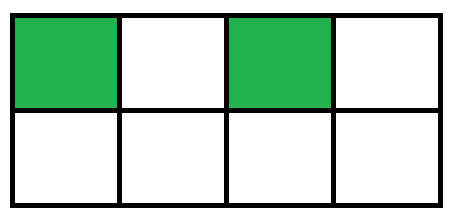
14. How do I report server bugs?
In our discord, go to "#┋bug-reports" in the “🌐 COMMUNITY” section and report your server bug.
15. How do I make server suggestions?
In our discord, go to "#┋server-suggestions" in the “🌐 COMMUNITY” section and write your suggestion. Please be reasonable and deliberate as we take your suggestions seriously.
16. I’m having an issue in-game, how do I get help?
Ask the server owner, an admin, or other players for help in the General chat or create a ticket and report your issue to the admin team. Alternatively, you can fill out our contact form here.
17. How can I get a hold of an admin if nobody is online?
Please make a ticket in our discord or fill out our contact form and we will reply as soon as possible. Admins have discord on their phone, so making a ticket will likely be the quickest way in which you’ll receive a response. Even if we are offline, we are usually available to respond to messages!
18. I really love this server - how can I donate?!
- Click this link and select the amount and recurrence of your donation. Then click “donate” to pay by paypal, or click “Donate with Debit or Credit Card” to pay directly with your bank card.
- There will then be an optional message that you can write - PLEASE include your Discord and Minecraft usernames here. Without this, I can’t give you a rank!! The optional message will be at the top of the page saying “State your Discord & Minecraft username”. Click this text box and write your Discord and Minecraft usernames. (Please ensure these usernames are correct)
- You then have to fill out your personal details
- Lastly, click “Agree and Donate now” to complete your donation!
19. I’m a Minecraft Twitch streamer on the server… Is there somewhere I can promote my channel?
Yes! We have a channel dedicated to stream promotion called "#┋vid-links" at the end of the “🌐 COMMUNITY” category.
20. I’m a server owner interested in partnering. What should I do?
Create a ticket and submit your partner proposal. This must include: A brief informative paragraph about your server and a link to your server. Your server must include a text channel of your Rules.
21. I would really like to help this community grow - can I be an admin?
You can, as long as you pass our interviewing process. More details of this can be found here
22. Can we PVP?
No, unless both players consent. We have a PVP arena at spawn for you to utilise and perfect your PVP skills!
23. What are common commands I should refer to?
There is a channel titled "┋useful-commands" that you can use to find common commands.
24. Can I promote my shop on the Discord server?
Yes! “#┋shop-promotion” is a text-channel dedicated to promoting your shops. Include an image or images of your shop and a 'sales pitch' in the channel!
25. Where can I share my builds on the Discord server?
You can show your builds on the "#┋server-memories”. Please keep shop promos out of this channel.
26. Has the Insert Name Plugin been changed? How do I see if it has?
Once plugins have been changed, Aly will notify the community through the "#┋change-log" channel in the “Important🧾” section.
27. Joins are kind of low during the time I’m online. Is this an international server?
Yes. Primarily, our players are from North America and Europe. Time differences affect the amount of joins.
28. Is there a server lore?
Yes, to find the lore please go to "#┋lore" in our discord under the "⭐ important .ᐟ.ᐟ’" Category.
29. What are some Plugins used in this server?
Residence, Essentials, Quickshop, Graves, SilkSpawner, BetterRTP, and Pl3xmap.
30. I’m a MC content creator and want to make content on your server - do I get any perks for posting content of/on your server?
Yes! You get to feature your content in our discord, and you receive the Royal rank which gives you fun in-game perks. Apply here.